WebRTC is an Application Programming Interface (API). W3C develops this innovative technology, and it is still evolving. The prime aim of WebRTC is to allow P2P communication among different web browsers.
It is a type of communication which is used to transfer various kinds of data such as, files, video, and audio. Moreover, it is also capable of capturing images from a computer’s webcam. It is important to note that, WebRTC does all this work without any plugin.
The WebRTC is a free and open-source programming interface which is supported by various browsers. Google Chrome, Firefox, Opera, Safari, Yandex all support WebRTC. However, people are looking for ways to disable WebRTC in their browsers.
They are doing so because WebRTC imposes significant privacy and security risks to VPN and proxy users. It is a common observation that most of the users are not aware of WebRTC vulnerability and they also do not know how to protect them.
Well! The only way in which a user can protect themselves is to disable WebRTC in their browsers. If you do not know how to do it, then don’t worry. In this article, we will describe the steps by which you can disable WebRTC in different browsers.
But before that, we will first look a little more in detail of what is WebRTC, how it operates, and how it is vulnerable and risks user’s privacy. Let’s find out.
What is WebRTC and how it works?
The WebRTC- Web Real-Time Communication is a free and open-source technology which allows the browsers to use this tool for some real-time, P2P communications with all the different websites they visit.
It is a kind of communication which allows the browser to do things such as sending live audio, video feedbacks among you and some other online participant. It does so without the need of downloading any additional software. It is a non-generic protocol which enables any site to plug-in and make such a connection with your consent.
It is done by creating particular channels of communications from the browser which communicates with the website you are visiting and exchange information. The exchanges information also includes your IP address. However, the communication channels can even bypass your encrypted tunnel.
Problem with WebRTC:
The biggest challenge of using WebRTC is that it controls your real IP address. When your connection goes directly to some other user, website, browser, or even to any mobile application so, the network settings are put aside. It is essential for the browsers to exchange the local IP address when they produce audio-video communication.
It is indeed a significant threat while you are using WebRTC. No matter whatever website you visit can request and access your real IP address. If you are using a VPN service still then you are not safe because others can access your real IP address.
Since this is a part of the primary function of WebRTC thus, it can’t get fixed. The only reason to stay secure from any attack is to disable the WebRTC in the browser simply. The WebRTC authenticates the local encryption to keep the communication private. However, many questions are raised that WebRTC is an innovative technology and it is still less secure than regular conferencing services. Thus, it is a great threat to custom browsers that can get hit by malicious software’s.
WebRTC Leak Test:
The WebRTC is vulnerable to leak your real IP address to all the websites you visit. It is also a threat to all VPN users who ensure that their online activities remain private without revealing their actual IP address.
Many well-known browsers such as Chrome, Firefox, Yandex are all WebRTC enabled. All these browsers send a request to STUN servers which return the local and public IP address of a user.
To check either your WebRTC is being leaked or not, you can simply run the WebRTC test by WebRTC tool. The tool will reveal to you that either you are being leaked or not. To do so, you can connect to the VPN and run the WebRTC leak test. If there will be any leak, then it will show your real IP address.
The solution to WebRTC:
Either a VPN, a proxy, or any other anonymous innovation like the Tor browser can protect you from all these kinds of vulnerabilities. The only solution to this issue is to disable the WebRTC as mentioned earlier.
The prime reason behind doing so is it leaks the real IP address of users. All these users are connected online during real-time communication.
If you are using a proxy service, then it will be able to detect your real IP address for the proxy server or the IP address of the VPN server if you access via a VPN along a proxy chain.
Another reason for disabling the WebRTC is that while you are browsing through a proxy server so, it decreases the effectiveness. Thus, it becomes essential to disable WebRTC.
Also, if you will use a Tor browser, then it won’t help you in hiding your valid IP address because the WebRTC will identify it.
How to Disable WebRTC in Different Browsers:
We will now discuss different steps which will help you in disabling the WebRTC in different browsers, and you can ensure your real IP address from not getting leaked.
We will discuss five major browsers in this section:
- Chrome
- Firefox
- Safari
- Opera
- Yandex
Disable WebRTC in Chrome:
Google hasn’t added an option for desktop users to disable the WebRTC. However, for Android users this option is available. Mentioned below are the steps you can follow to disable WebRTC in Chrome:
- Go to Customize and Control option and then on More Tools tab. Within this section click on Extensions option.
- Go down and click on Get more extensions.
- In the left corner, go to Search Bar and type WebRTC Control.
- Now click on Add to Chrome.
- Click on Add Extensions.
- Now, activate the plugin. The sign of the WebRTC plugin must turn to blue to block it.
Disable WebRTC in Firefox:
All the Firefox users don’t need to depend on the third-party extensions to disable the WebRTC. It is because it is already present on the add-ons page. The following steps are valid for the Firefox mobile version too. By following the steps mentioned below, you can easily disable the WebRTC in Firefox:
- Type about: config in the address bar and press Enter.
- Now click on, ‘’I accept the risk!’’ which appears in the warning screen.
- Beneath the address bar, there will be a Search box, type media.peerconnection.enabled in it.
- The value column must change to false when you double-click on the search result.
Disable WebRTC in Safari:
It is indeed possible to disable WebRTC in Safari browser. By following the instructions below, you can easily disable WebRTC in the Safari browser, and it might also avoid the WebRTC based services from functioning in your browser. The steps are as follows:
- Click on Safari and choose Preferences from the menu option.
- Now click on the Advanced Tab.
- Check the checkbox which reads ‘’Show Develop menu in menu bar’’.
- Click on the new Develop Tab present in the menu bar.
- Now choose WebRTC from the menu. If Enable Legacy WebRTC API is checked click on it and will be disabled.
Disable WebRTC in Opera:
To disable WebRTC in Opera browser follow the steps discussed below:
- Go to Extension Gallery.
- In the search box, enter the plugin name, i.e., WebRTC Control.
- Now click the plugin.
- Click on Add to Opera.
- Lastly, activate the plugin which must turn to blue to disable the WebRTC.
Disable WebRTC in Yandex:
By following the steps mentioned below, you can disable WebRTC in Yandex browser. The steps are as follows:
- Go to Extensions Section.
- Go down and click on Yandex Browser extensions catalog.
- In the search box enter WebRTC Control.
- Click on the plugin and install.
Final Thoughts:
The main reason for disabling the WebRTC is because it leaks the real IP address and browsers might get attacked by malicious software too. Thus, disabling the WebRTC is indeed an excellent option to secure your online activities.
So, what are you waiting? If you haven’t disabled WebRTC yet so, do it soon and ensure your online activities are protected.
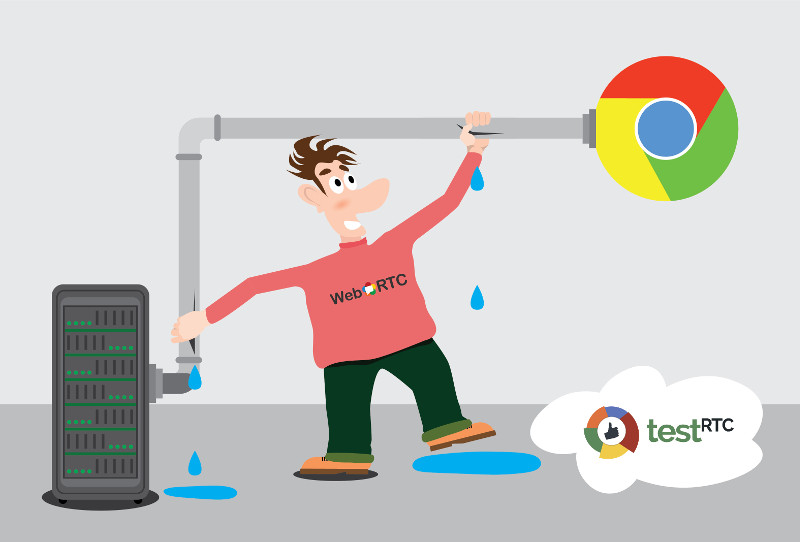
generic name for viagra viagra otc cheapest generic viagra
where can i buy viagra buy sildenafil viagra online canadian pharmacy
cheap viagra buy viagra online is there a generic for viagra
otc cialis buy cialis buy viagra cialis
viagra price buy cheap viagra price of viagra
best ed pills that work medication for ed vacuum pump for ed
viagra amazon generic viagra viagra from canada
legal to buy prescription drugs from canada
where to buy viagra online cheap viagra viagra canada
legal to buy prescription drugs from canada
viagra without a prescription buy ed pills online generic viagra walmart
best ed treatment
where to buy viagra online viagra canada canadian pharmacy viagra
best ed pills
how much does cialis cost cheap cialis cialis vidalista
canada price on cialis cialis for sale 30 mg cialis what happens
cure ed ed drugs over the counter ed tablets
comparison of ed drugs
buy cheap prescription drugs online canadian drug pharmacy prescription drugs online without
herbal ed
generic zithromax india zithromax coupon
amoxicillin price canada buy amoxicillin online with paypal
zantac 150 zantac carcinogen
buy valtrex online how to buy valtrex
sildenafil without doctor prescription buy sildenafil