You cannot even imagine what kind of techniques hacker are using these days to get to target you. Their motto says “By hook or by crook.” So they try every possible way to distract you. They do everything possible that may lead you to harm yourself.
Hackers are always finding new ways to add malicious viruses into your computer systems, your androids, Apple devices, Macs and laptops, PCs. In this way, they gain full control of your details and your credentials and then can use this information against you. They can use it for themselves like using your credit card details to use your money, or they can even blackmail you from that information.
These hackers are like the black sheep of the internet world. They harm personal and very professional data. Now, these people have found a new way to get into our information. This new technique is called URL spoofing.
Curious what does it mean and how it can affect you? Well! If you don’t know anything about this technique then nothing to worry.
In this article, we will discuss URL spoofing and how we can protect ourselves from it.
What is URL Spoofing?
So what is URL spoofing? Well, URL spoofing is a technique in which a fake URL is masked in any authentic source to get access to your personal information and confidential data.
It is a way by which an attacker get into our systems and place viruses in them. They can use different ways to do it. They can send you an email or a message that may seem legitimate, and when you click on it, it may install a virus. Or it may gain your trust somehow and then tell you to open a link and do the same. There are many other ways to do so.
Recently in the year 2018, a URL spoofing bug was found in Apple Safari, Mac and even Microsoft. Microsoft was able to remove it immediately, and now Apple has also been able to remove by adding updating software in its system. It gives options for updating so as to keep you safe from these kind of viruses.
Common URL Spoofing Attacks:
URL spoofing can occur in various forms. Mention below are four common URL spoofing attacks:
- Using links
- By changing letters
- Using short messages (shorteners)
- By symbolic letter
Using links
The most common method of URL spoofing is by using different links. Very idle hackers often use this technique. Although people are now mostly aware of these, it still happens. This is because people tend to open any link sent to them to see if it is important or not. And as soon as they click on that link, their systems come under great danger.
By changing letters
A new technique used by hackers is that they change a few letters of a well-known website and can ask you your information for that particular site. And you think that it is for that website. When you give your credentials to them, they can use it against you. For example, www.gmail.com becomes www.gmale.com. This is only an example.
By using short messages
Nowadays websites like Twitter have introduced this new way in which a measured number of characters can be used while writing a text. This has given attackers a door to open. Because they do not have much to write, they directly send the links without much describing it. One may get the idea that this person has not posted any more information because he/she could not. So he tries to find out himself by clicking on it. This immediately sends malware to your system.
By symbolic letters
A general way for URL spoofing is that by using symbols that may look like actual words. Computes might be able to recognize that they are not original letters and transform the site into a different one, the one with malware. But a regular user cannot easily distinguish between the two. For example, writing ‘A’ in different writing styles.
Ways to Avoid URL Spoofing:
URL spoofing is increasing day by day. Due to this reason, it has become very much essential to stop it and to prevent it. The precautions and preventions that should be taken to avoid URL spoofing are given as under:
- Hovering
- Look for spelling mistakes
- Look for a symbolic letter
- Don’t reply directly
- Too good to be true
- Check for HTTPS
- Update and use antiviruses
- Keep yourself updated on latest URL spoofs
Hovering
The very first step that you should take to avoid URL spoofs is by hovering. This is the easiest way to prevent yourself. This does not require anything. All that needs to be done is hovering over and check if the link sent to you is okay or not.
When you get an email or message that contains a link, and, you do not recognize the person who sent it, then you need to be careful and remember not to click on it. Before visiting that link hover over the link. A small box will appear. Check the address of the site in that box, if it matches the original site. If it does, then it is okay, but if it does not then do not click on it.
Just recently my friend got an email. It said that it was from her credit card bank account. She went to the email and clicked on the link below. After a few days, her whole laptop was corrupted, and she did not had access to it anymore. She had to report it to the cybersecurity, get a new account, deactivate the previous one and delete all its information. None of this would have happened if she had just hovered over the link once.
Look for spelling mistakes
You should always check for the spellings when a link comes from an unknown person or organization. People might claim to be a huge and famous company with an offer. They might send you malicious emails saying that you got a job. Be sure that you check the type and spellings of the email.
When an official company sends an email, it always checks for spelling errors and the sentences errors. Mostly they send automated messages, so they do not make any errors. This is why a malicious message may contain a misspelled word. So be sure to check if all spellings are correct.
Look for symbolic letters
It is tough for a human eye to identify a symbol that may seem like a letter. This is because it is just like that letter that we write without computerized form. When you see these symbols, you do not become much suspicious about it. And due to this reason, you visit the malware site.
Whenever you get a link from an unknown source, try to scrutinize it for anything that may be suspicious or different from the ones that we use in typing in computers. Because the way you write your letters in writing may be in your memory and you would let go of the mistake. This would be the biggest mistake because it can bring viruses in your system.
Don’t reply directly
It is essential that you never respond to any emails from an unknown source. This may directly send malware to your system. When unfamiliar source messages you, be sure that it is legit before replying directly to it. If it does not then do not respond to it.
My father once replied to an email that was not official. His whole system crashed down soon. He had to get it to check from the cybercrime. He lost all his data and credentials. Since then he always checks his emails carefully before replying to any of them.
Too good to be true
Yes, it is true that nowadays the internet has made life much more comfortable. Especially in this way that you can find an online job, tuition, studies, and even schooling. But due to this do not avoid the fact that many times these offers can be fake. This means if you get an offer that is too good to be true, no matter how official it seems, try to find out more about it.
You can visit the original website or search their names on Google to make sure that the message is authentic. Not all the offers you get on the internet may be malicious. But mostly you get such great proposals that you do not think if it is true or not. Hence before becoming too excited about the offer try to find the reality behind it first.
Check for HTTPS
Be sure that the site you get from an unknown source is by https. This is because of the fact that almost every authentic site is by https source. If it is not then it may not be an original site. It may be a malware or a virus.
The attacker may write htpps or htpss which you will ignore just because you never notice such small things. This unnoticeable flaws may result in considerable damage to your systems. So, try to make sure that at the start of the site https is written and is genuine.
Update and use antivirus
The most vital step that should be taken is that you keep updating your system every time it needs an update. Do not let dangerous malware get into your system. Try to add different anti-virus software that will protect your system. See that the antiviruses you use are also not malicious.’
When you try to maintain your system, keep your device updated and save it from all sorts of viruses. This is important because when you upgrade your system, it itself get rid of all the spoofs that were downloaded previously on the network.
Keep yourself updated on latest spoofs
Lastly when you have checked all your systems for everything, and you know that no more viruses are infecting your system then try to keep that status. Keep yourself informed of all the news and stories relating to new spoofs that might affect your system.
Try to find out about more URL spoofs and keep information of the spoofs lately affecting devices. So, when you know of these viruses from before only then you would know the way to protect yourself from them and then any spoof would not harm you.
Conclusion:
No matter how the attackers become these days, it is your job to keep yourself safe from them. So now that you know the way you can keep yourself safe from all kinds of URL spoofing, try to apply these in your life, and you might be surprised by the results you get.
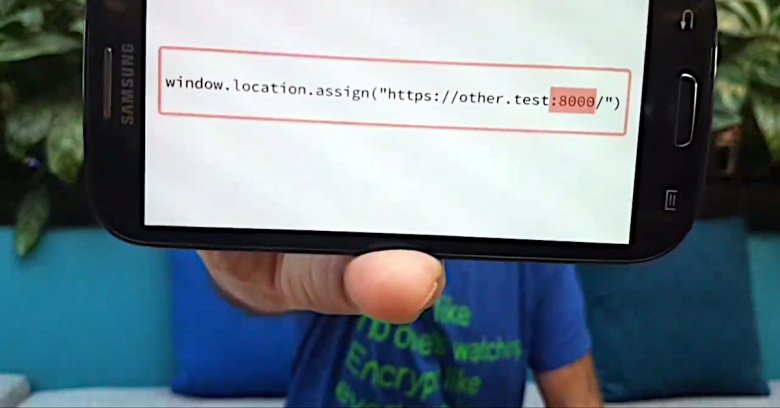
viagra without prescription buying viagra online how much is viagra
viagra online canada buy viagra generic non prescription viagra
what is cialis buy tadalafil liquid cialis
how much is viagra cheap viagra otc viagra
ed pills that work quickly ed doctors online drug store
best erectile dysfunction pills male dysfunction treatment cheap erectile dysfunction pill
cost of viagra canadian pharmacy viagra generic name for viagra
best place to buy viagra online buy viagra generic walmart viagra
canadian viagra buy viagra from canada buying viagra online
can you buy viagra over the counter generic viagra how to buy viagra
ed medications over the counter generic cialis erectional dysfunction
sexual dysfunction in men ED Pills Without Doctor Prescription pet meds without vet prescription
buy ed pills ED Pills Without Doctor Prescription medication drugs
home remedies for ed ED Pills erectile dysfunction pills
prescription drugs canada buy online cheap ed pills the best ed drug
buy ed drugs generic viagra viagra without a prescription
herbal replacement for viagra/cialis/levitra… cheap cialis how to get cialis samples
warnings for cialis cialis for sale cialis vidalista
generic ed pills canadian drug pharmacy home remedies for erectile dysfunction
can ed be cured ed drugs online from canada ed meds
personal loans for bad credit payday loans no credit check
cheap generic sildenafil cheapest sildenafil